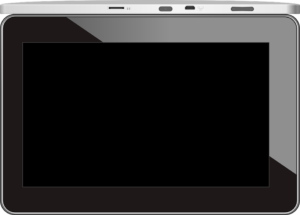
Resistive touchscreens are a popular alternative to capacitive touchscreens. They are able to detect and respond to touch commands — just like all touchscreens. Resistive touchscreens, however, feature a unique design consisting of multiple electrically resistive layers. The layers feature patterned electrodes. When you perform a touch command, the patterned electrodes will touch each other to complete a circuit. Below are five things to consider when choosing a resistive touchscreen.
#1) Layer Materials
You should consider the layer materials when choosing a resistive touchscreen. Nearly all resistive touchscreens feature two layers. The materials from which these layers are made, however, may vary. Some resistive touchscreens use glass layers, whereas others use plastic layers. You can even find resistive touchscreens that use a combination of glass and plastic layers.
#2) 4 Wire vs 5 Wire
There are 4-wire resistive touchscreens, and there are 5-wire resistive touchscreens. They both feature two layers, but they involve a different touchscreen design. In terms of cost, 4-wire resistive touchscreens are the least expensive. 5-wire resistive touchscreens, on the other hand, are more accurate at detecting touch commands, and they are typically more durable than their 4-wire counterparts. If you’re looking for a touchscreen to use outdoors, you may want to choose a 5-wire resistive touchscreen because of its superior durability.
#3) Screen Size
Whether you choose a 4-wire or 5-wire resistive touchscreen, you’ll need to consider the screen size. All resistive touchscreens have a screen. The screen is responsible for producing images while simultaneously providing a touchscreen interface. Different resistive touchscreens have different screen sizes. 4-wire resistive touchscreens support screens measuring from 2 inches to 20 inches. 5-wire resistive touchscreens support screens in all standard liquid-crystal display (LCD) sizes.
#4) Backlighting
Resistive touchscreens require backlighting. Backlighting is a lighting system that’s responsible for illuminating the pixels and, thus, producing visible images. Light-emitting diodes (LEDs) are often used for backlighting in resistive touchscreens. If a resistive touchscreen features an LCD, for instance, it may use LEDs for backlighting. LCDs involve the use of liquid pixels. LEDs can illuminate these liquid pixels.
#5) Resolution
Something else to consider when choosing resistive touchscreens is the resolution. Resolution refers to the number of pixels in a display. All touchscreens have a display, so they contain pixels. The more pixels a touchscreen’s display has, the higher its resolution will be. Resolution is represented in the horizontal pixels by vertical pixels. A high resolution will typically translate into clearer and more detailed images.
