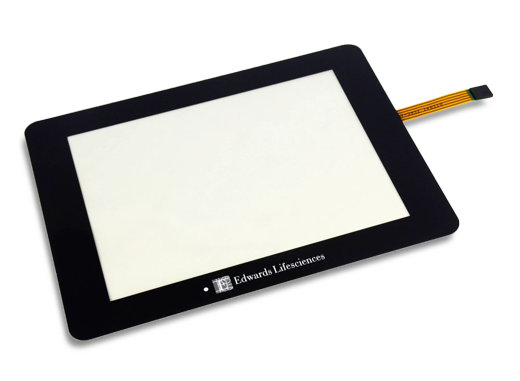Have you discovered a black spot on your liquid crystal display (LCD)? Whether it’s located on the top, bottom or off to the side, it will likely stand out like a sore thumb. When you fire up the LCD, the black spot will probably be the first thing you see. By understanding what causes black spots on LCDs, however, you can take the necessary precautions to prevent them from occurring.

Superficial Dirt or Debris
Black spots are often caused by nothing more than superficial dirt or debris. Over time, dirt and debris will accumulate on the surface of LCDs. If left unchecked, this dirt or debris may manifest as one or more black spots. The black spots won’t affect the performance of an LCD, nor will they damage the LCD’s internal circuitry. Nonetheless, it’s a good idea to clean your LCD’s screen if superficial dirt or debris is creating a black spot.
You can clean your LCD’s screen using a damp — not soaked — lint-free microfiber cloth. With the LCD turned off, gently rub the microfiber cloth across the screen until the black spot is no longer visible.
Stuck Pixel
Another common cause of black spots on LCDs is a stuck pixel. As the name suggests, a stuck pixel is any pixel in an LCD — or any other display device for that matter — that’s unable to change its color. Pixels are designed to change color depending on the image displayed on screen. If a pixel’s color doesn’t change, it’s considered a stuck pixel.
Dead Pixel
Not to be confused with a stuck pixel, a dead pixel can also cause black spots on an LCD. What’s the difference between a stuck pixel and a dead pixel exactly? A stuck pixel will be illuminated when the LCD is turned on; it just won’t change color. A dead pixel, on the other hand, won’t be eliminated. In other words, dead pixels have all three of their sub-pixels — red, green and blue — permanently turned off. And since they aren’t illuminated, dead pixels look like black spots on screen.
Start adding your paragraphs here. This is a text section that you can use to start the post off with. Go ahead and paste the new copy here.
Contact Us to Schedule a Complimentary Strategy Session
Schedule Now
In Conclusion
To recap, black spots on LCDs are typically caused by either superficial dirt or debris, a stuck pixel or a dead pixel. The easiest problem to fix, of course, is a superficial dirt or debris. In comparison, stuck pixels are a little harder to fix, whereas dead pixels are the hardest to fix. If a stuck pixel is creating a black spot on your LCD, you may be able to use a third-party flashing tool to restore it.